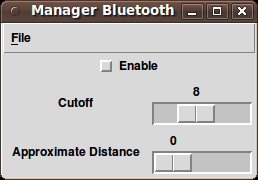1) Location Logic
This is an early prototype of the location logic system. It is designed to make planning scheduling and execution of multiple mobile-phone based coordinated people agents easier with full planning. It naturally relies on a whole slew of software capabilities to achieve this, including FreeKBS2 for a knowledge store and reasoner, as well as Verber for planning, and so on.
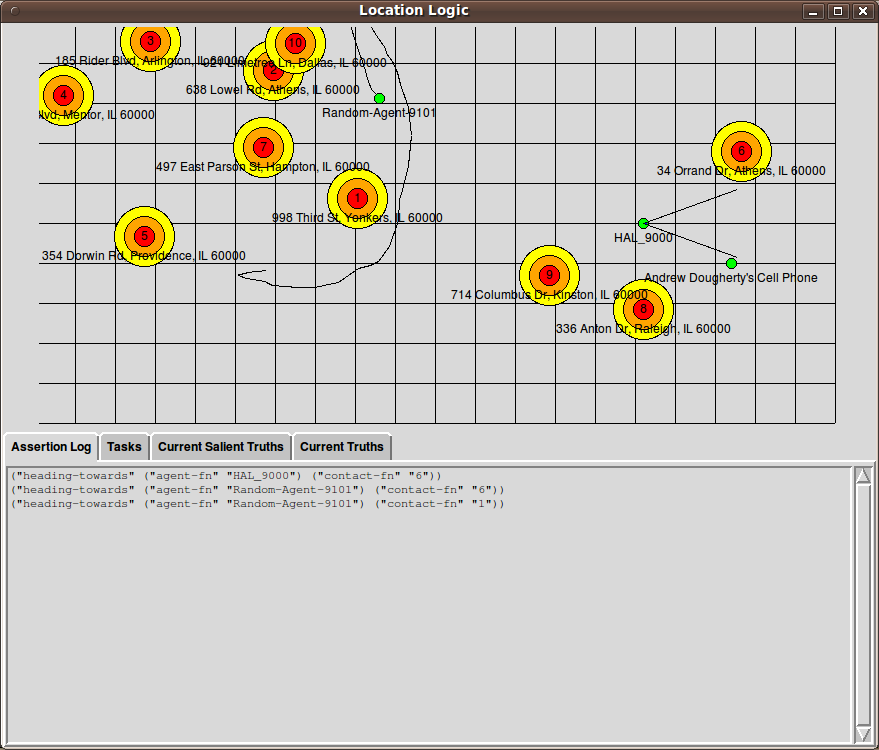
2) FRDCSA Notification Manager
This is patterned after the Android notification manager. I am adding support for bidirection communication with the phone, in order to share messages - and also to practice so called adjustable autonomy. It has many different types of notifications and is controlled of course from Manager and UniLang.
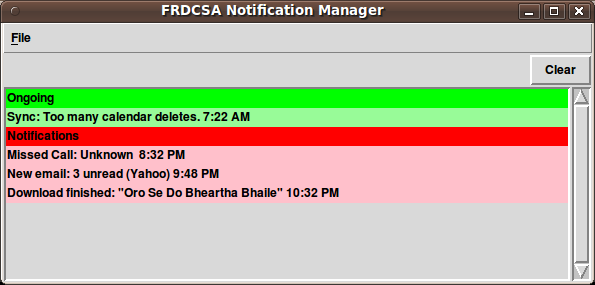
3) Shared Priority System Editor Version 2
This is a GUI for the planning system. The GUI for the backend is coming along but still in the early phases. This is the most powerful system of the FRDCSA. It enables us to completely plan out our activities. It also makes use of all the FRDCSA tools. So, for instance, if you specify a task - the system monitors your communications, and if you say something that implies that the task has been complete (using Textual Entailment Recognition), the system asks you if that goal has been completed. It also works with the Android device to walk you through tasks, and records them when you tap your bluetooth headset using voice recognition.
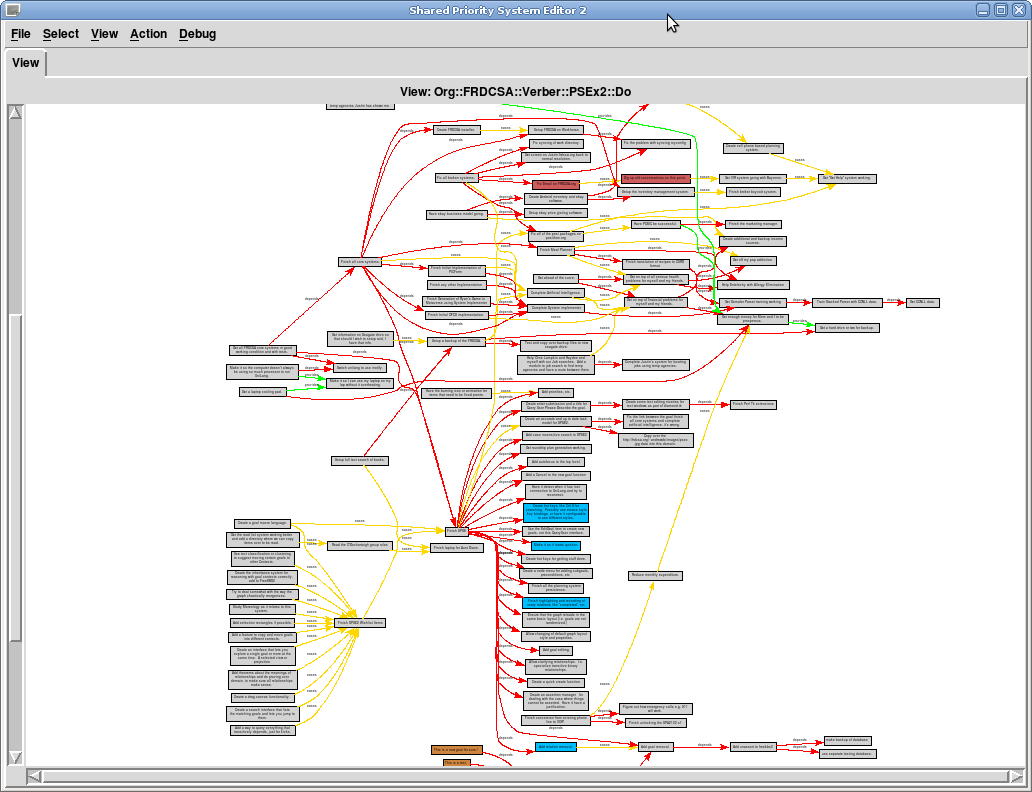
4) Job-Search Rapid Response System - Main Window
This instantly tracks new job posts to Craigslist, rates them on similarity and ethics, and allows you to quickly respond to the position, recording the time it took you to do so.

5) Job-Search Rapid Response System - Job Application Window
This shows you the craigslist posts that have been selected, and generates all the template information, and attachments and so on, allowing you to rapidly record and second your response to job postings.
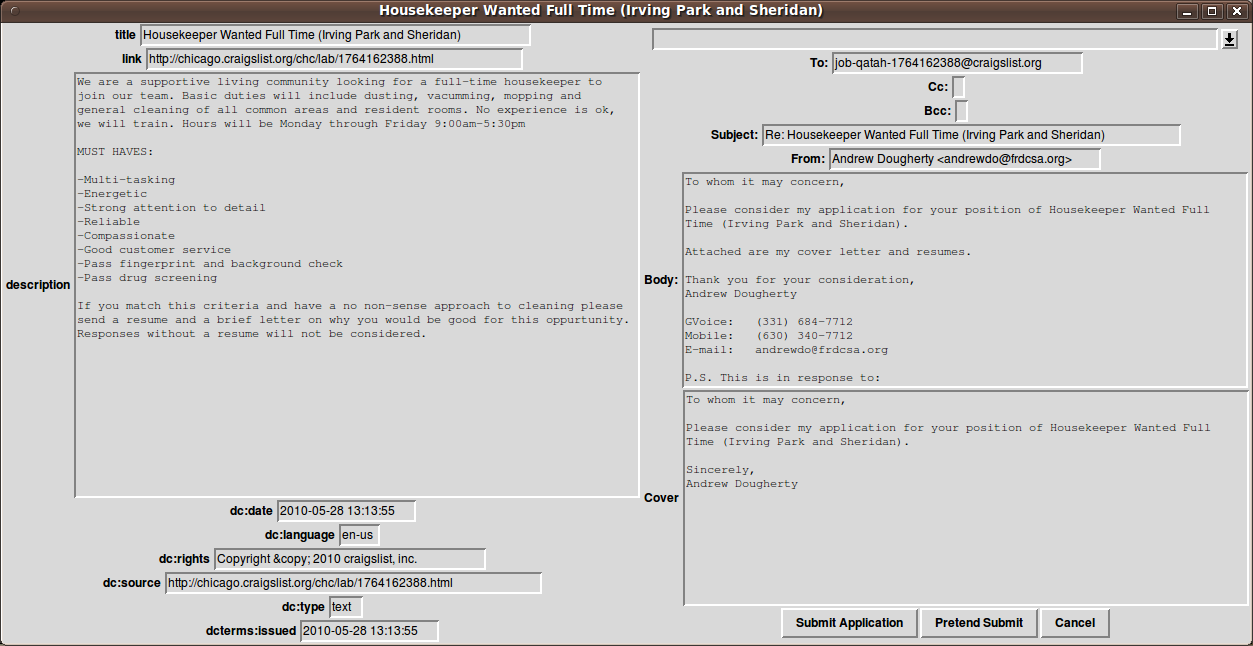
Video of JS-Rapid-Response in action
6) Computer LEarning ARchitecture - CLEAR
This is the e-book reader for the project. It integrates with a lot of AI stuff such as visualization.
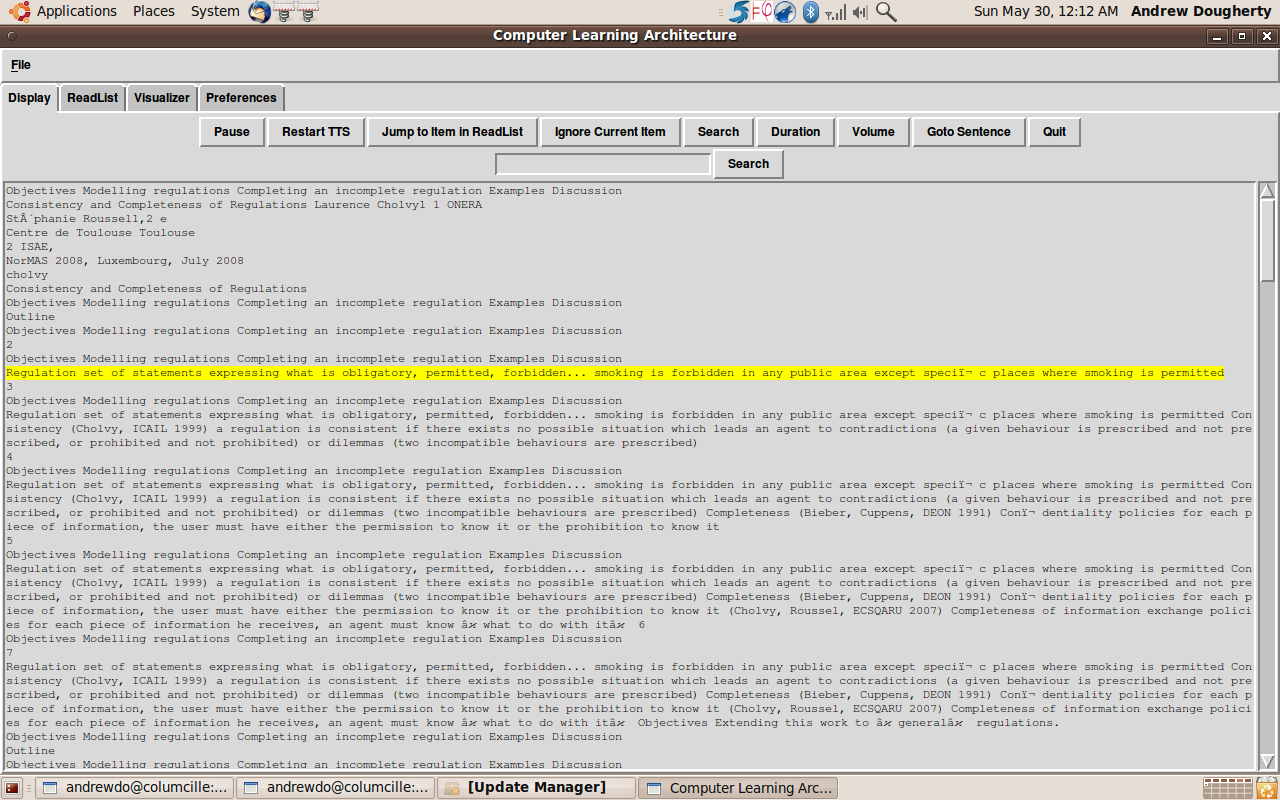
7) Computer LEarning ARchitecture - Visualizer
This can generate opengl based visualizations based on the context of the text. It extracts important entities from the document and uses a multi-process downloader to retrieve many images of the entities with Google Images. Eventually plan to be able to do more.

8) MUSH Documentation Component
Ask the FRDCSA technical questions about software installation, configuration.
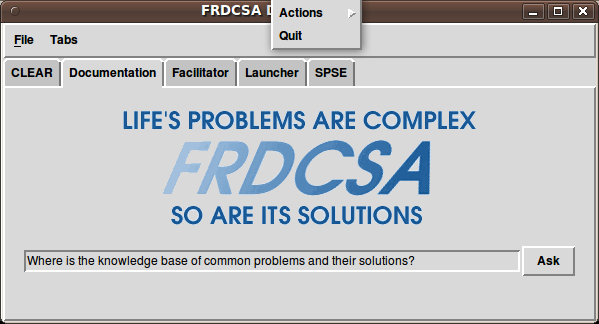
9) Launcher - Main
Launch scripts or modules.
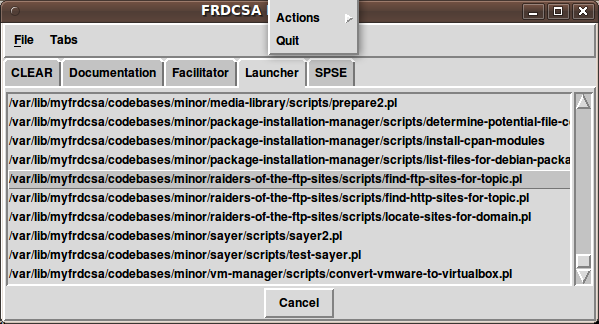
10) Launcher - Program
Set the values of the program before hand...
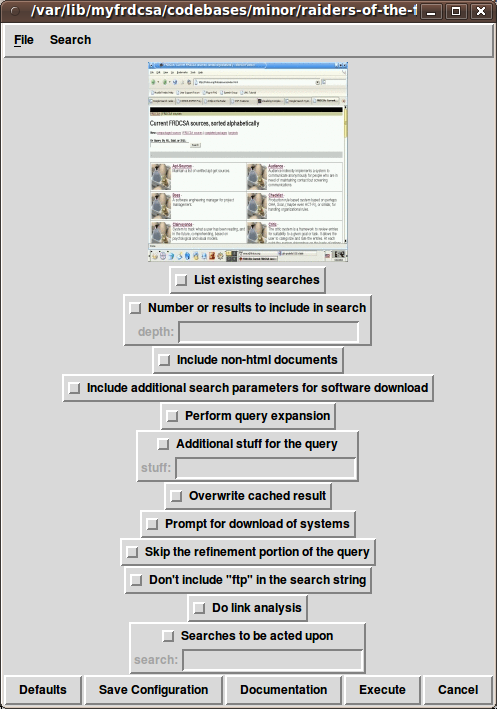
11) CHess Analysis Program - CHAP
This is a chess theorem proving system. It is based on codifying the meaning of various chess situations, and then running theorem prover and AI planning tools on those representations. Also working on extracting knowledge using natural language understanding over annotated chess games and books. This is the GUI that allows one to edit positions, follow games, etc. The GUI is rendered directly from the FreeKBS2 knowledge base containing the position and other knowledge.
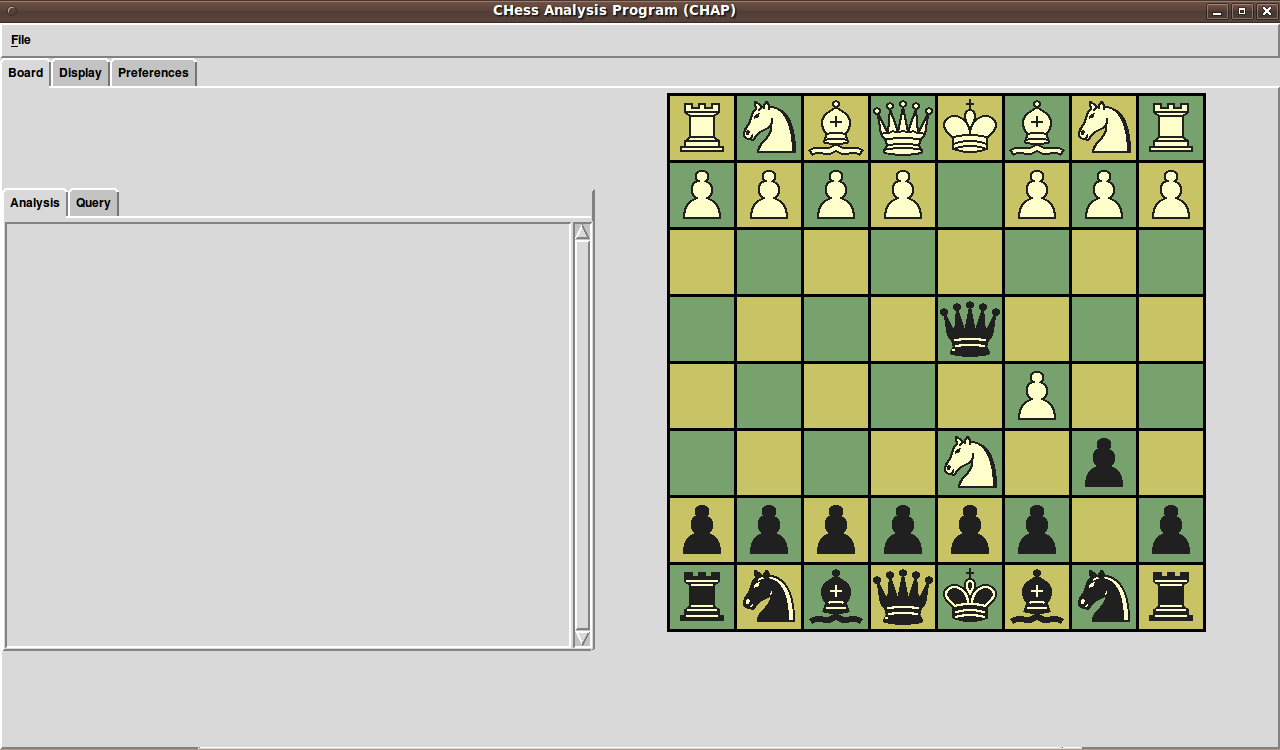
12) Musical Assistant
Please name this system. So far, it allows you to select tablature for your favorite songs. It highlights the chords, and if you click on them, will display a picture of how to play that chord. I want to add a capacity to search your music collection and allow you to play those, also, a system (shouldn't be too hard, using the radar-web-get framework), to locate tablature for a given song. Lastly, I want it to scroll as needed based on either the average time length of the instances of this song, or an adjustable estimate of the length of the song. Eventually, I want to add live chord recognition and advancement through the item, highlighting the words you should be singing. Lastly, integration with Open Source Karaoke systems will be beneficial. This system will interface with the rest of the music system. It should also be able to listen to a song and construct the tablature, using FFTs.
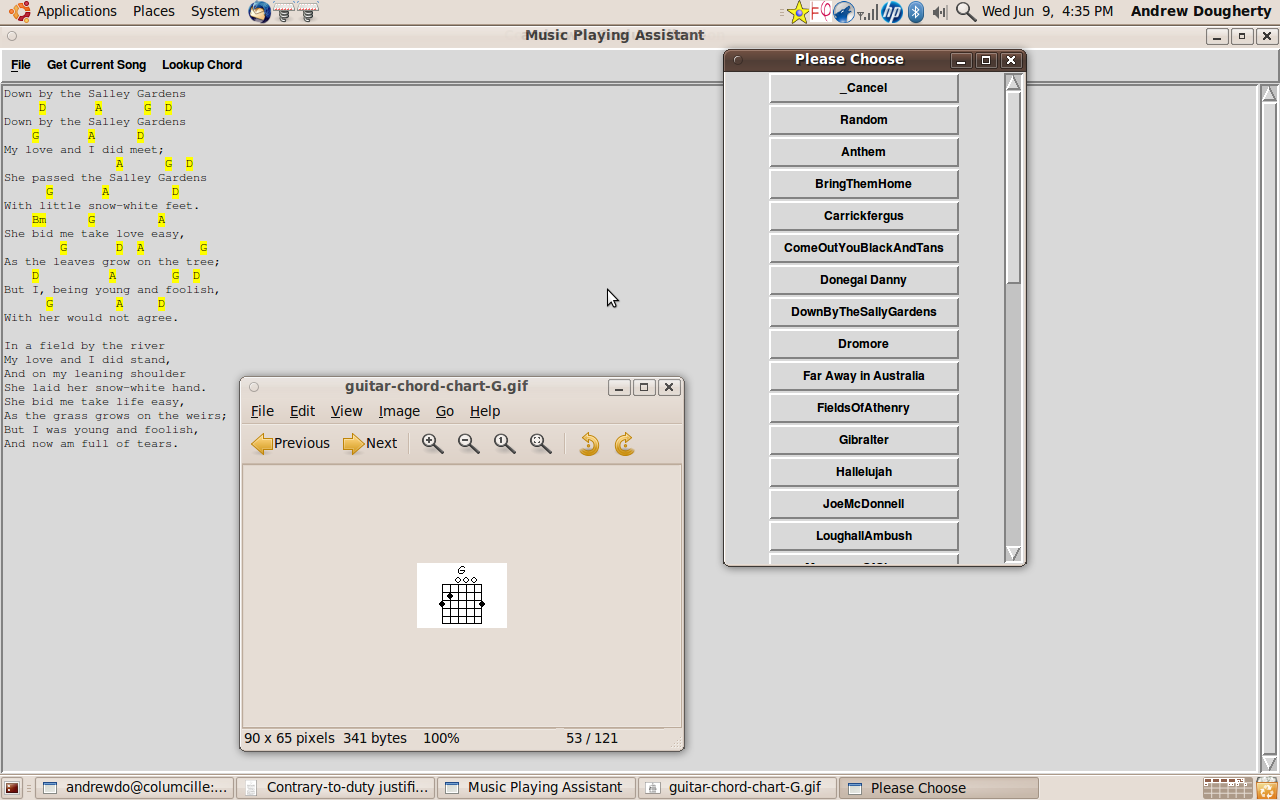
13) See 3.
14) Paperless Office
Developing a paperless office system. It has the ability to scan documents, especially, to help you to organize and process piles of documents that need to be scanned, and into filing cabinets. It has synchronization features for filing cabinets. Has a process flow for shredder, etc. Allows OCR both either through Tesseract or through batch processing directories using Omnipage. Does full text search and annotation of dates and other entities in text - constructs a calendar from all the texts. Involves the task management system so you are able to set priorities and due dates for documents, etc. Will include spam detection, etc.

15) FRDCSA Applet
This applet allows quick launching of various FRDCSA systems, functions, etc.
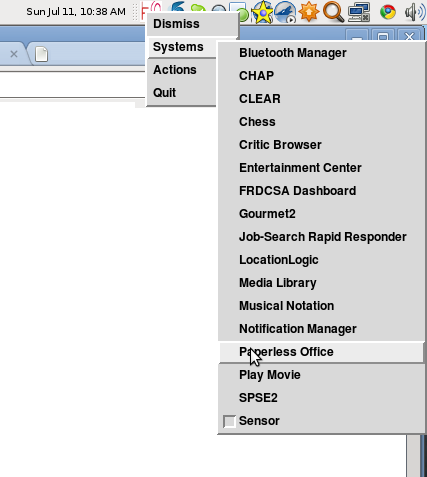
16) Bluetooth Security
A simple app that monitors the link quality to your bluetooth headset in order to determine if you've left the vicinity of any of your bluetooth enabled devices (phones or computers) and locks them.